Playing with Xaml and LFS
I thought it was about time to see how hard it would be to get Live For Speed Track Maps into Xaml for use on the desktop or Silverlight. I initially started with the LFS's SMX (simple mesh format) files, but taking triangle data and turning it into a manageable number of polygons for vector representation is proving to be an interesting exercise. I might get back to it later, but for now, have found a more productive approach.
LFS provides a file format called PTH which basically contains the drive line in world coordinates as a set of nodes for each track configuration. But here's cool part: Every node also includes orientation and the left and right distances from the node to the track edges and drivable area edges. Given the left and right edges from two nodes describes a rectangle. I decided to render this out as a series of polygons in Xaml and the results was a very usable representation of the track.
But this still generates a lot of polygons for such a relatively simple shape. I initially went down the path of just skipping over nodes and doing a reduction of detail that way. This approach, however, quickly deteriorated the detail significantly. My next approach was to take the edges of multiple node polygons and simply draw a single polygon encompassing them all. The file size didn't drop as significantly, but the detail didn't drop at all. Below is the comparison of the two polygon reduction techniques:
| Skipped Node Polygon Reduction | Edge following Polygon Reduction | |
|---|---|---|
| 2 nodes/polygon | ||
| At this stage the two outputs are identical. And xaml files sizes are identical at about 90KB. | 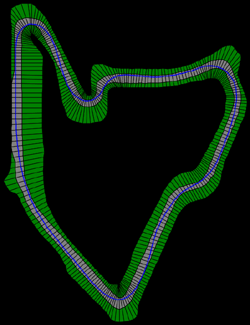 |
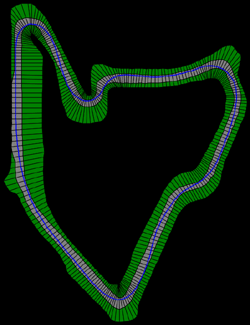 |
| 4 nodes/polygon | ||
| You can see a little detail reduction in the skipped node version. But file size reductions are drastic. 31KB for the skipped version, 40KB for edge-following. | 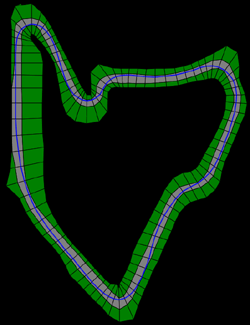 |
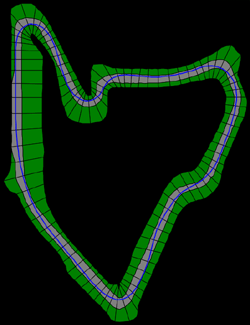 |
| 8 nodes/polygon | ||
| Now, the level of detail reduction in the skipped version is becoming noticable. Since this is a vector format it lends itself to panning and zooming, but at this point the loss of detail would become annoying when zoomed. However, file size reductions continue to out pace the edge following with 14KB and 27KB respectively. | 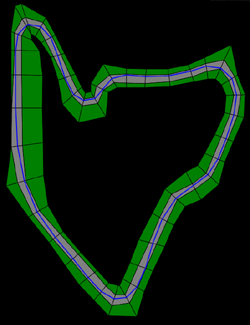 |
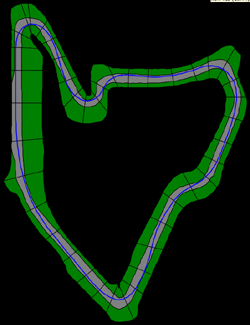 |
| 16 nodes/polygon | ||
| At this stage the skipped node format is basically unusable as a representation, while the edge following still looks as crisp as the original. File size for skipped has again halved, but really is not useful. Edge following is at 21KB, clearly slowing down in file size reduction | 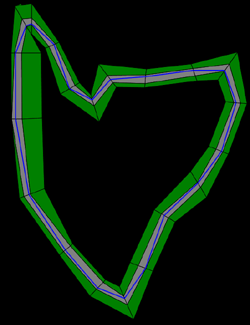 |
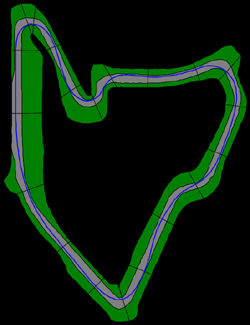 |
I continued with the edge following polygon reduction technique up to 128 nodes per polygon. However by 64, the file wasn't getting any smaller anymore (the verbosity of Xaml was negligible compared to the number of polygon points. The best final file size was about 17KB, which is quite acceptable for a Silverlight application, if you ask me.
Next I need to hook this Xaml up to my InSim code and then I'll be able to render race progression. This'll have to be inside of a WPF app for now, until Silverlight's CLR gets Sockets and I can port LFSLib.NET to it. Right now, i'd have to do constant server callbacks which wouldn't scale or perform well.